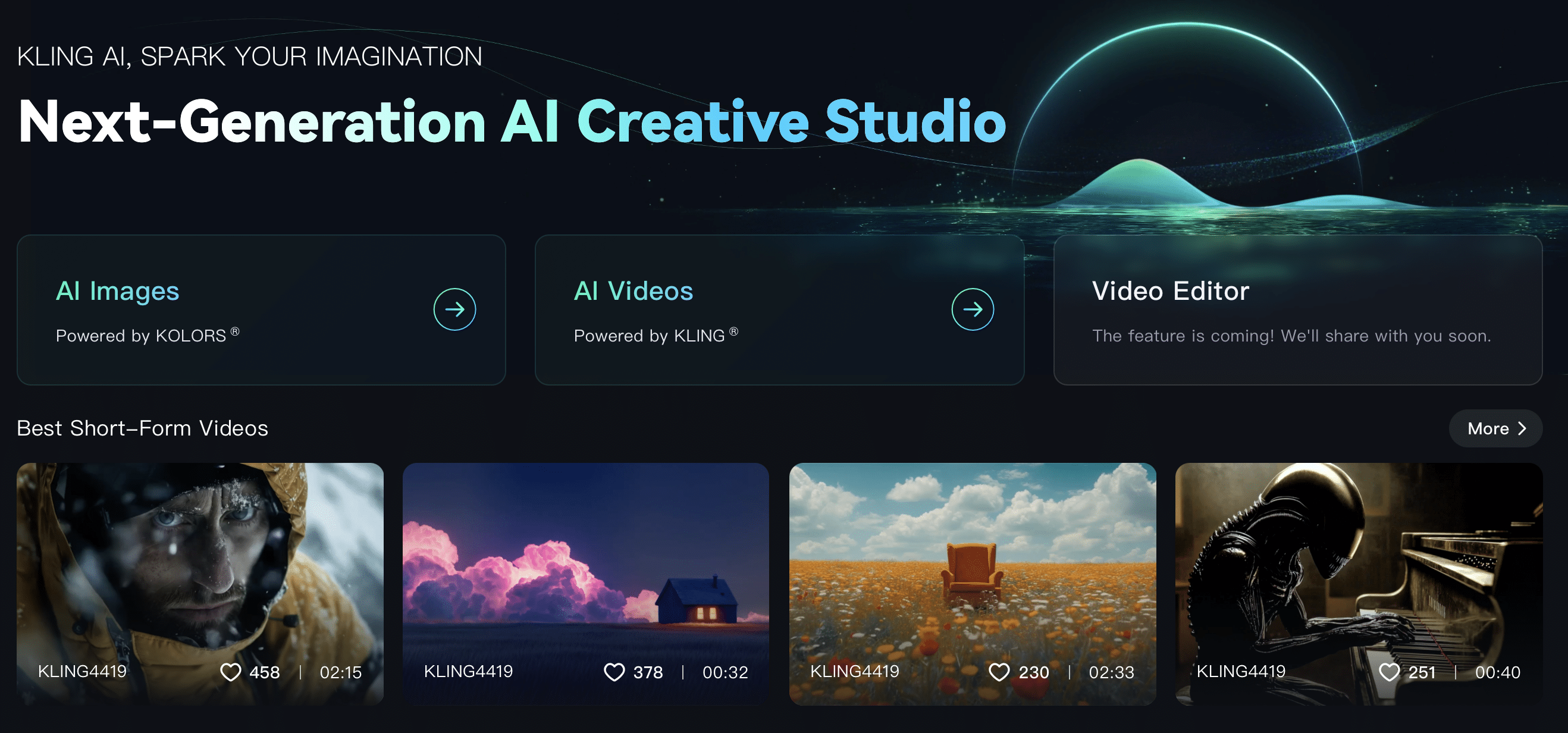
10 mind Blowing AI Tools for Instagram Reels Creation in minutes
Just crazy what high quality cinema like Reels are beiing created in 2025 with AI !
Sofinias Terefework CEO & Consultant

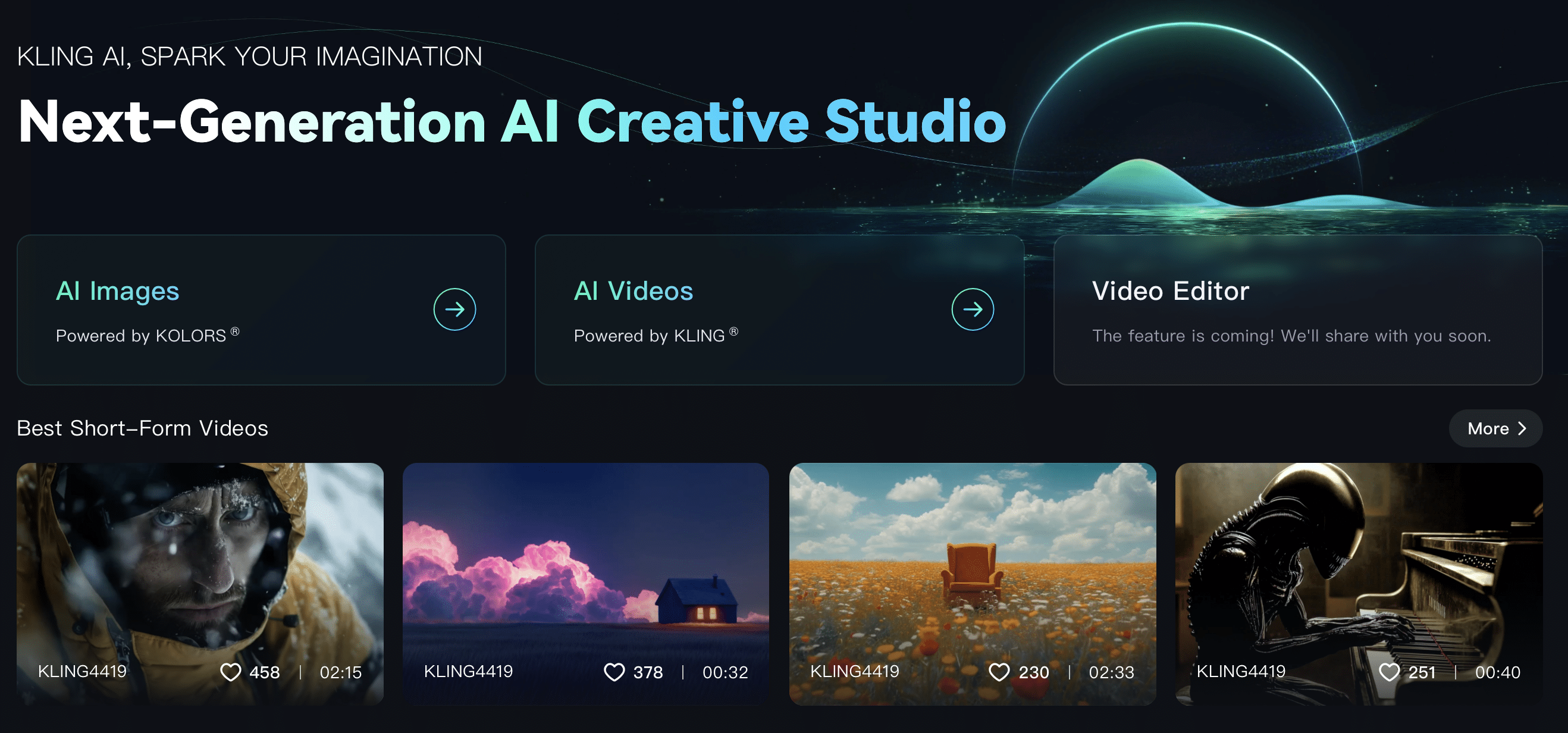
🎥 Recommended Free & Paid Tools for Creating AI Videos & Reels in 2025
Are you looking for tools that help you create creative and professional videos for Instagram Reels, TikTok, and more? Then you’re in the right place! 🙌
In this section, I’ll introduce you to the 5 best AI-powered tools that let you create cool videos in no time – with minimal effort!
🦓 1. Zebracat
Zebracat is an absolute must-have if you want to quickly and professionally create Instagram Reels or TikTok videos. Got a blog post or a few lines of text? No problem! Zebracat transforms it into a high-quality video within minutes. Just paste your text, choose a theme, and voilà – your video is ready! It saves you tons of time and ensures your videos look super engaging.
Why Zebracat?
– Automatic visual selection for your Reels
– Easy text-to-video process
– Lifelike AI voices for your voiceovers
– No credit card required to sign up!
Pricing:
– Free: 1 video per month
– Paid plan: From €19/month for more videos and features
🖼️2. Pictory
Pictory is another great tool for automatically turning your text into videos. It takes your blog posts, scripts, or even long-form articles and converts them into short, engaging videos – perfect for social media! A standout feature is Pictory’s ability to automatically highlight key scenes and match visuals accordingly. It saves you time and helps you achieve great reach with minimal effort.
Why Pictory?
– Easily convert articles and text into videos
– Automatic scene and visual selection
– Ideal for social media content
Pricing:
– Free: 3 videos per month
– Paid plan: From $19/month for more features and longer videos
🎬 3. InVideo
With InVideo, you can create videos from text as well as edit your own clips. It offers plenty of templates and a simple drag-and-drop interface that helps bring your creativity to life. Perfect for those who love flexibility and want to create videos for Instagram, YouTube, and other platforms.
Why InVideo?
– Large selection of templates and text-to-video features
– Easy video editing
– Versatile use for different platforms
Pricing:
– Free: 60 videos/month with watermark
– Paid plan: From $15/month without watermark
🌟 4. Lumen5
Lumen5 is another tool that helps you transform text into engaging videos. It’s especially great for creating visually appealing social media content. Lumen5 provides a massive library of images and music, allowing you to customize your videos however you like. Ideal for creators who want to consistently produce captivating content!
Why Lumen5?
– Customizable templates for all needs
– Extensive media library for creative tweaks
– Perfect for marketing and social media content
Pricing:
– Free: 3 videos per month
– Paid plan: From $29/month for more features and videos
✂️ 5. Descript
Descript is another powerful tool that combines video and audio editing with AI. It transcribes your audio and video files and allows you to edit them by simply changing the text. This is perfect if you want to efficiently combine text and audio without constant switching.
Why Descript?
– Transcription of audio and video files
– AI-powered editing directly via text
– Easy editing of videos and podcasts
Pricing:
– Free: Basic features and 3 hours of transcription
– Paid plan: From $12/month for more features and hours
Conclusion:
With these tools, you have everything you need to create stunning videos – whether for free or with upgraded features through paid plans. What do you think? Which tool suits your project best? ✨
10 More Tools You Should Know for AI-Powered Reels on Instagram
Ten Pure AI Tools for Creating Reels
1. Vizard
Vizard is an AI-powered tool that automatically turns long videos into short social media clips. It identifies key moments and adds subtitles.
Visit Vizard
2. Opus Clip
Opus Clip transforms long videos into short, social-media-optimized clips by detecting and extracting key moments.
Visit Opus Clip
3. Vidyo.ai
Vidyo.ai uses AI to automatically generate short clips from long-form video content and optimizes them for various platforms.
Visit Vidyo.ai
4. Simplified
Simplified offers AI-powered video creation features that help users quickly produce engaging short-form videos.
Visit Simplified
5. Submagic
Submagic automates subtitle creation and can generate short clips from longer content, making it perfect for Reels.
Visit Submagic
6. GlossAI
GlossAI is an AI video tool that extracts highlights from long content and edits them in real time.
Visit GlossAI
7. AI TikTok Video Editor
This editor helps you create trendy TikTok videos by generating scripts and searching for relevant content.
Visit AI TikTok Video Editor
8. Pictory.ai
Pictory.ai turns written content into engaging videos and allows you to create Reels from scripts or blog posts.
Visit Pictory.ai
9. HeyGen
HeyGen creates videos using avatars and converts text into spoken content, perfect for voiceovers in Reels.
Visit HeyGen
10. Wisecut
Wisecut uses AI to automatically edit videos by removing pauses and selecting the best scenes to create engaging short clips.
Visit Wisecut
These tools offer innovative features for automating video creation and help produce engaging Reels efficiently.
Best Tool to Create AI Videos from Scratch
Agency for Business Instagram Growth
Legals | Terms and Conditions
Limmerstreet 3 —
IG Influence
Hanover, 30451



